Paypal payment React-Flask
Paypal payment React-Flask
I wrote this guide because there is no code example to implemnt a secure transaction with paypal buttons method with products on own database.
versions
year: 2021
React:
- node: 14
- “react”: “^17.0.2”
- “@paypal/react-paypal-js”: “^7.1.2”
- “@reduxjs/toolkit”: “^1.6.0”
Flask:
- python 3.8.5
- flask 2.0.1
Payment Flow
- User in the React site add items to cart
- User navigate to cart page
- User click on “Pay with card”
- On user input React call the back-end passing cart and user data
- Flask validate cart items throught database (pricing and availability). then respond to React with the validated data
- React ask Paypal to create the checkout session with validated data
- Open Paypal payment page
- User perform payment using Paypal account
- Paypal send response to React
- If payment success React empty cart and notify User
- Paypal notify Flask throught IPN about payment completed with basical order info
- Flask update database and React about buyed items
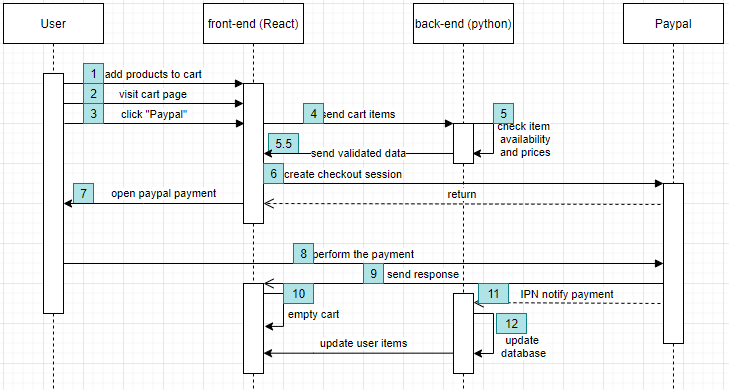
React (front-end)
in the following example it’s implemented the paypal button payment method using react-paypal-js package and redux RTKQ
index.tsx
At the root of project I added the Paypal payment button provider configured with the client-id of the app created on Paypal account
<PayPalScriptProvider
options={{
'client-id': 'my client id',
currency: 'EUR',
}}>
<App />
</PayPalScriptProvider>
models/Payment.ts
import { CartFootballer } from './Footballer';
export interface CheckoutResponse {
checkout_url: string;
}
export interface CheckoutRequest {
cartFootballers: CartFootballer[];
email: string;
}
api.ts
import { createApi, fetchBaseQuery } from '@reduxjs/toolkit/query/react';
import Cookies from 'js-cookie';
import { CheckoutRequest, CheckoutResponse } from 'models/Payment';
export const api = createApi({
baseQuery: fetchBaseQuery({
baseUrl: process.env.REACT_APP_API_URL,
credentials: 'include',
prepareHeaders: (headers, { getState }) => {
const token = Cookies.get('csrf_access_token');
// If we have a token set in state, let's assume that we should be passing it.
if (token) headers.set('x-csrf-token', token);
return headers;
},
}),
endpoints: (builder) => ({
stripeCheckout: builder.mutation<CheckoutResponse, CheckoutRequest>({
query: (credentials) => ({
url: 'payment/createCheckoutSession',
method: 'POST',
body: credentials,
}),
}),
paypalCheckout: builder.mutation<any, CheckoutRequest>({
query: (credentials) => ({
url: 'payment/paypal/createCheckoutSession',
method: 'POST',
body: credentials,
}),
}),
}),
});
export const { useStripeCheckoutMutation, usePaypalCheckoutMutation } = api;
cart.tsx
4.On user input React call the back-end passing cart and user data await paypalCheckout(requestData).unwrap();
7.React open paypal payment window: return actions.order.create(response);
10.handle empty cart onApprove callback of Paypal button: onApprove={handlePaypalCheckoutComplete}
import React, { FC, useEffect } from 'react';
import Item from './Item';
import { useCart } from 'services/cart';
import {useStripeCheckoutMutation,usePaypalCheckoutMutation} from 'redux/api';
import { CheckoutRequest } from 'models/Payment';
import { FUNDING, PayPalButtons } from '@paypal/react-paypal-js';
const App: FC = () => {
const { cart } = useCart();
const [stripeCheckout, { isLoading: stripeIsLoading }] =
useStripeCheckoutMutation();
const [paypalCheckout, { isLoading: paypalIsLoading }] =
usePaypalCheckoutMutation();
const handleCheckout = async () => {
const data: CheckoutRequest = {
cartFootballers: cart,
email: user?.email || '',
};
try {
const response = await stripeCheckout(data).unwrap();
window.location.replace(response.checkout_url);
} catch (error) {
console.log(error.response);
}
};
const handlePaypalCheckoutComplete = async (data: any, actions: any) => {
try {
const response = await actions.order.capture();
console.log(response);
[...] // empty cart and notify success
} catch (error) {
console.log(error.response);
}
};
const handlePaypalCreateOrder = async (data: any, actions: any) => {
const requestData: CheckoutRequest = {
cartFootballers: cart,
email: user?.email || '',
};
try {
const response = await paypalCheckout(requestData).unwrap();
console.log(response);
return actions.order.create(response);
} catch (error) {
console.log(error.response);
}
return '';
};
useEffect(() => {
// Check to see if this is a redirect back from Checkout
const query = new URLSearchParams(window.location.search);
if (query.get('success')) {
console.log('Order placed! You will receive an email confirmation.');
// empty cart and redirect to /cart
}
if (query.get('canceled'))
console.log('Order canceled -- continue to shop around');
}, [cart]);
return (
<>
{cart.length === 0 ? (
<p>empty cart</p>
) : (
<>
<div>
{cart.map((cartFootballer, key) => (
<Item
cartFootballer={cartFootballer.footballer}
quantity={cartFootballer.quantity}
key={key}
/>
))}
</div>
<div>
<button onClick={handleCheckout}>Pay with card</button>
<PayPalButtons
createOrder={handlePaypalCreateOrder}
onApprove={handlePaypalCheckoutComplete}
fundingSource={FUNDING.PAYPAL}
style={{ height: 50, shape: 'pill' }}
></PayPalButtons>
</div>
</>
)}
</>
);
};
export default App;
Flask (back-end)
the back-end needs 2 endpoint
no other configuration needed
create_checkout_session
Paypal has only 2 categories:
- PHYSICAL_GOODS A tangible item that can be shipped with proof of delivery.
- DIGITAL_GOODS Goods that are stored, delivered, and used in their electronic format.
this endpoist is POST and have to:
- validate user data using database
- check for item availability
- send to client the data for paypal button (create order function)
create_checkout_session function:
json_data = request.get_json(force=True)
[fbs, quantities] = parse_checkout_request(json_data)
items = []
total = 0
for i, fb in enumerate(fbs):
euro = str(fb.price)
euro = euro[:-2] + "." + euro[-2:]
items.append(
{
"name": fb.name,
"sku": fb.id,
"unit_amount": {
"currency_code": "EUR",
"value": euro,
},
"quantity": str(quantities[i]),
"category": "DIGITAL_GOODS",
}
)
total += fb.price * quantities[i]
total = str(total)
total = total[:-2] + "." + total[-2:]
res = {
"purchase_units": [
{
"custom_id": get_jwt_identity(),
"amount": {
"currency_code": "EUR",
"value": total,
"breakdown": {
"item_total": {
"currency_code": "EUR",
"value": total,
},
},
},
"items": items,
}],
}
return res
paypal_ipn_listener
This endpoint will be called from paypal until he gets the response
For sandbox ipn this is the string in the config.json: "PAYPAL_IPN_VALIDATE_URL":"https://ipnpb.sandbox.paypal.com/cgi-bin/webscr"
Meanwhile the live url is: https://ipnpb.paypal.com/cgi-bin/webscr
The right method to get data from request is: request.form.to_dict()
The header of the validation ipn should be set with: "User-Agent": "Flask-IPN-Verification-Script"
This endpoist is POST and have to:
- verify that it is called from paypal ipn (it will respond with
VERIFIEDif it is trusted) - verify that it isn’t a dupplicate call or be idempotent
- respond to paypal with status 200 as early as possible
- fulfill order updating database and client
paypal_ipn_listener function:
payload = request.form.to_dict()
validate_data = ""
for key, value in payload.items():
validate_data += "&%s=%s" % (str(key), str(value))
validate_url = "%s?cmd=_notify-validate%s" % (
API.config["PAYPAL_IPN_VALIDATE_URL"], validate_data)
h = {"User-Agent": "Flask-IPN-Verification-Script", "Connection": "Close"}
r = requests.post(validate_url, headers=h)
if r.text != "VERIFIED":
raise APIException("IPN non valida")
# TODO check the txn_id against the previous PayPal transaction that you processed to ensure the IPN message is not a duplicate
if payload["payment_status"] != "Completed":
raise APIException(payload["payment_status"])
user_id = payload["custom"]
ids = []
for i in range(int(payload["num_cart_items"])):
index = str(i + 1)
release_footballer_id = payload["item_number" + index]
release_footballer_quantity = payload["quantity" + index]
ids.append(release_footballer_id)
# TODO update database and client
return {}
Paypal config
- create Paypal account
- create Paypal sandbox application and get client-id
- create Paypal sandbox merchant account, set password and login
- create Paypal sandbox buyer account, set password and login
- check that the sandbox account are binded to the sandbox application which you are using
- create ipn service (under notification) and set the URL to your server paypal_ipn_listener endpoint